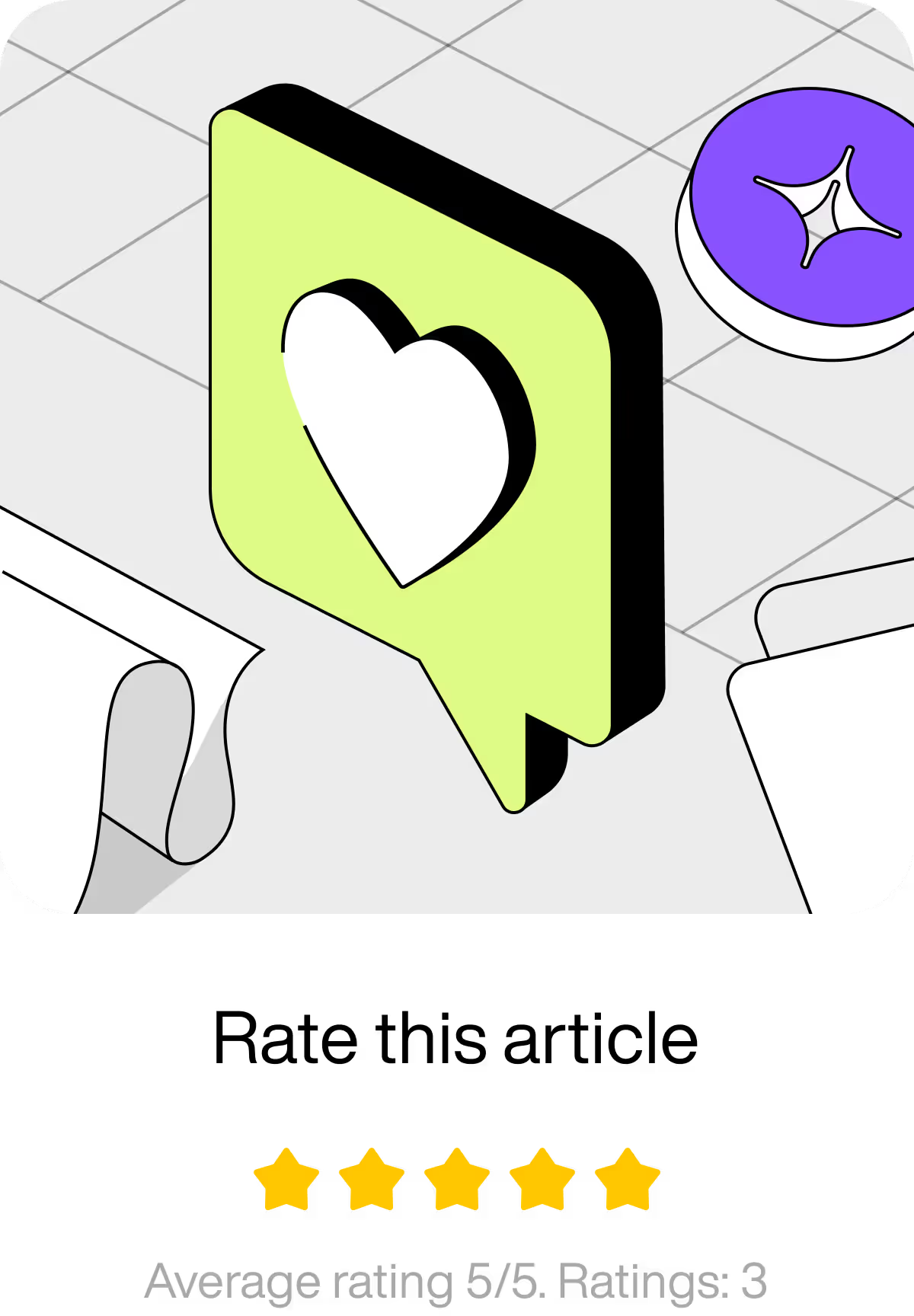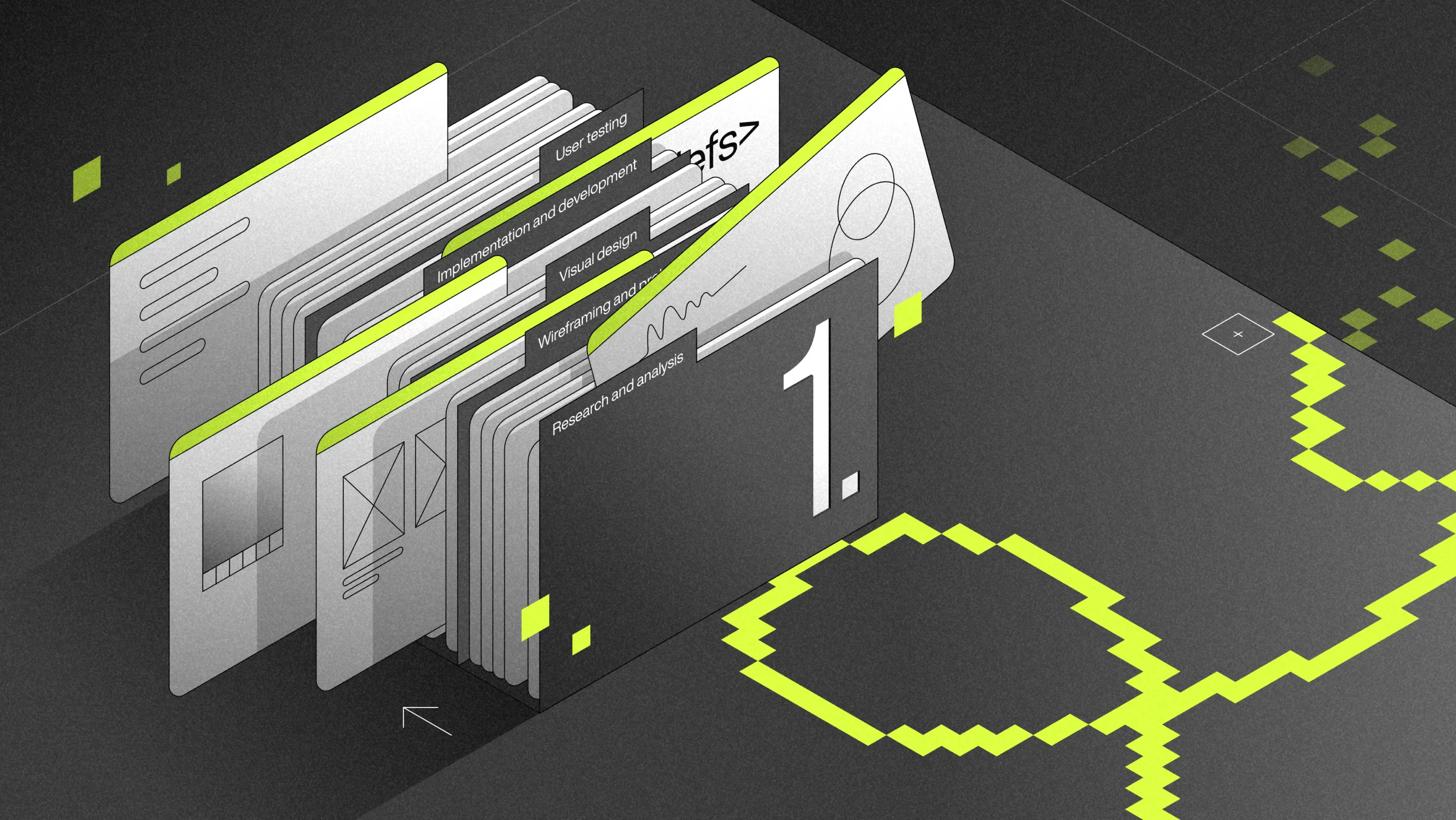No, interface designers are not software engineers, although the two collaborate to create interface designs in software engineering.
So, what goes into designing eye-catching user experiences?
In this article
What is Software Engineering
Software engineering is the coding that makes digital products work. It is a branch of computer science where software engineers develop software, implement visual design, test, and continuously maintain its functionality.
The goal of software engineering is to create reliable, scalable software that meets users' and business needs.
Interface design in software engineering has a front-end application that creates visuals for users to interact with. For example, UX/UI Designers create an “Add to Cart” button that users click while Software Designers develop the code so that the chosen item appears in the user’s Cart. The visual interface design is visible to the user, while the software engineering stays behind the backdrop.
Types of Interface Design in Software Engineering
User interface design has two categories, let’s go through them briefly.
- The Command Line Interface is the bare minimum interface a software can provide to its users. CLI looks like lines of code where the user types a text-based command that the system then completes.
- Graphical User Interface design began the day the first screen was designed to show visuals other than text. It uses more computer resources than CLI because it has interactive visual graphics that users use to interpret the software. Simply put, instead of reading code and writing commands, users can view icons and click on a button to send a command.
Interface Design Golden Rules
User interface design has two categories, let's go through them briefly.
The basic rule of interface design in software engineering is — the user should be in control.
You can use Theo Mandel’s golden rules to guide your interface design process. Mandel is an internationally acclaimed UX/UI author with over 40 years of experience and a PhD in Cognitive Psychology.
- The user should not be forced/pushed into actions that they do not want to make. The interface should always be designed in a way so the user can easily enter and exit a page/section.
- Make interactions flexible so that users can use different modes of interaction and still have the same experience. For example, some might use a keyboard, a mouse, or a touch screen but the UX should be designed to be roughly the same.
- Users must be able to interrupt an interaction without losing the work done.
- Users with advanced digital literacy should be given the option to customize the interface to suit their needs.
- Interface design in software engineering should hide how the software works so that the user can effortlessly interact with the GUI.
Interface Design Tools
UX/UI designers use different tool types to create an interface design in software engineering depending on the interface specs. Some tools are made to only create a GUI while others offer code customization.
Here are a few tools we use at Flexy:
- Figma
- Adobe
- Webflow
- CorelDRAW
Check out the top 11 interface design software available in the design industry as of 2024. There, you’ll find a detailed list with all the individual key features, prices, and insights from our designers.
The Interface Design Process in Software Engineering
There are more specialists involved in the interface design process than you might think. Starting from the product designer to the information architect, everyone involved aims to create an interface that is functional, accessible, and engaging.

Any implementation model can be used for GUI. Here at Flexy, we follow the Agile model because of its iterative structure, which best suits our line of work and our clients.
01. Planning
We call the first stage of the process Project Kickoff. It starts with our project managers and co-founders holding meetings with the client to talk about the scope of work, the client’s objectives, challenges, and expectations. We aim to understand what the client needs, their vision for their digital product design, and the pain points to solve.
02. Research
After the Kickoff our team researches the client’s industry, their users and competitors, and current trends. Using this information, we create user personas and finalize the target audience, which will guide the interface design.
03. Design
Interface design in software engineering has a three-part process.
- Ideation & Conceptualization
Our designers collaborate with the client’s team to brainstorm, have calls, and exchange creative ideas for the look and feel of the interface. Usually, one of the most important questions in this process is “Does this style communicate my brand?” The answer to this question is an approved moodboard and concepts to outline the visual style of the future interface design.
- Wireframes
Now our designers know what message the design should communicate to the users, they design low-fidelity layouts for the digital product to create a comfortable user experience (UX). The wireframes will look like blocks and shapes that will divide the website or app into a hero banner, menu bar, and so on. We then move on to all the nitty-gritty visual elements.
- UI Design
Leaning on the moodboards made earlier, our designers create an interactive model of the interface design that can test the design’s functionality. Interface Design involves typography, color, texture, spacing, icons, and other visuals.
04. Usability Testing
Feedback is worth more than gold in our work because the best designs go through several lines of user testing, changes, and interactions before reaching the final stage. This process helps us ensure that the design solves all potential challenges users might face and creates an interface design that checks all of our client’s goals.
05. Delivery
The next step is to provide our client’s team with all the files and kits necessary to transform the visual design into a functioning product. We gather all the UI designs into organized folders along with the UI Kit that holds all the visual styles (i.e. fonts, button styles, colors, illustrations), which can be used as a style guide in the future.
06. Iteration and Improvement
Yes, we deliver all the files for our clients to implement but the testing doesn’t stop! Flexy often continues to support the client’s team and makes minor adjustments along the way, which makes sure the design will be adaptable and function properly.
07. Development
The development stage is either passed onto our client’s in-house developers or can be carried out by our skilled dev team. Depending on the project type, our developers can implement the interface designs in Webflow, Shopify, Wordpress, and other platforms.
.webp)

.webp)