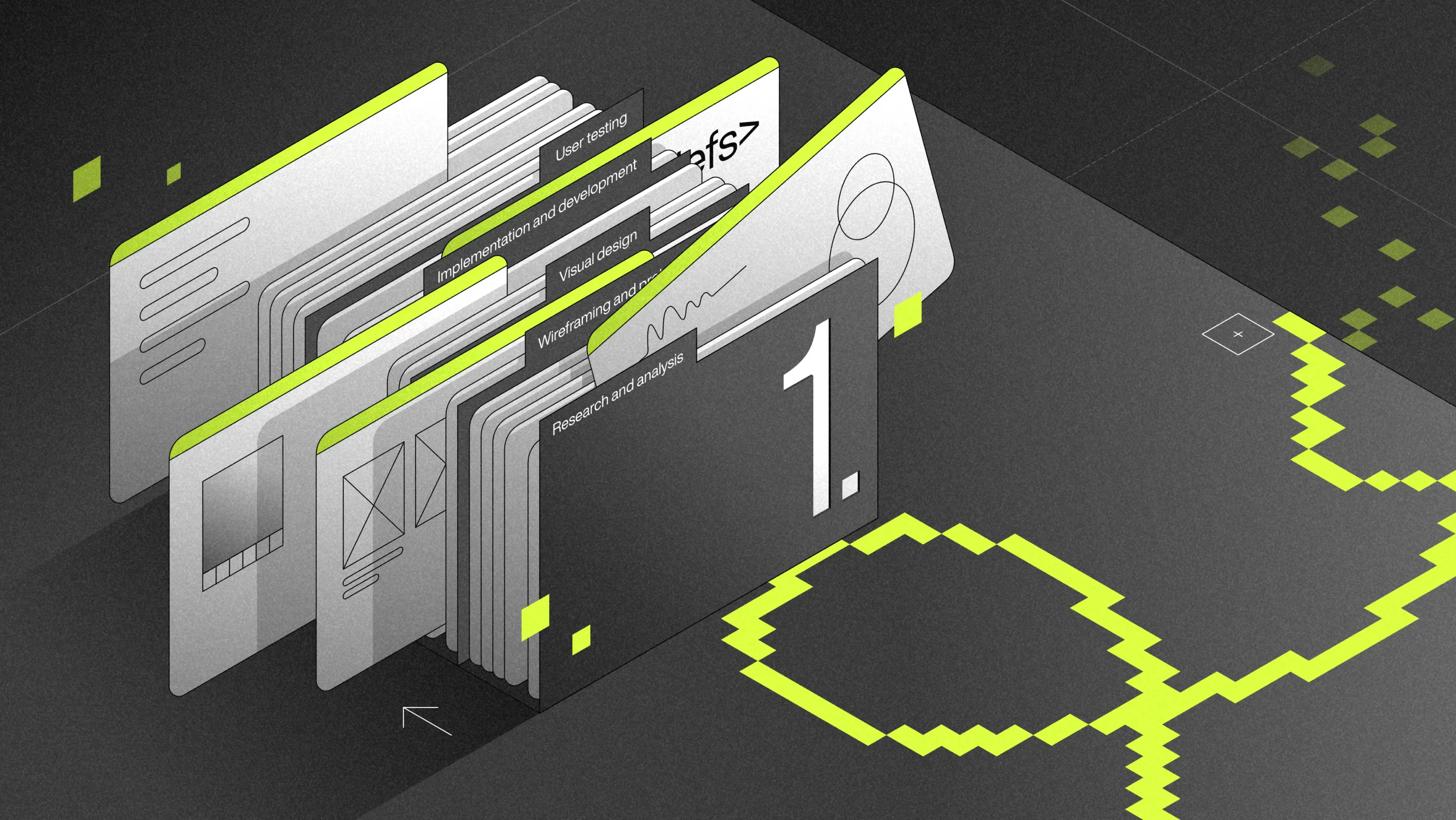Are you thinking of ways to improve your digital products? If so, you might need to get familiar with user interface design principles. If this doesn’t sound familiar to you, then you’re in the right place! Think of UI design principles as guidelines and best practices that help you create the best user-centered digital interfaces.
By applying user interface design principles into your digital products, you can create intuitive and user-friendly user interfaces that contribute to overall user satisfaction.
This article explains what user interface design principles are and why they’re important. It’ll also walk you through five of the most important principles.
In this article
Introduction to user interface design principles
User interface design principles are a set of guidelines and practices that aim to create a seamless user experience and optimize user interactions.
These principles involve ensuring clarity, familiarity, consistency, flexibility, accessibility, and other elements that contribute to not only the visual aspect of an interface but also to a more user-centric and efficient experience.
You can learn more about interface design examples that prompt engagement in our detailed article.
Make the user interface design easy to understand
Clarity is one of the foundations of a strong user interface.
When you’re designing a product, keep in mind that what’s obvious to you won’t be obvious to your users.
You need to make sure users can navigate the product without requiring extra help.
Provide feedback
Make sure to provide information to users about the outcome of their interactions, reducing uncertainty. Have the images been successfully deleted? Was the invitation sent out? How long will it take for all the videos to be uploaded? Users want to know, especially when using e-commerce interfaces! There are three types of feedback that you should know about:
There are three types of feedback that you should know about:
- Confirmation messages: When an action has been successfully completed.
- Error messages: When an action hasn’t been completed. You can communicate what went wrong and how the user can correct the issue.
- Progress feedback: When an action is ongoing. Use this feedback for actions that take time to complete, such as uploading a large batch of images.
When you provide feedback, make sure that it’s easy to understand to avoid any confusion. Consider using short sentences and simple language. Maybe you can add a link to a user guide or a video tutorial to the error message.
Be consistent
Consistency is essential to build trust with your users. It involves maintaining uniformity across all elements of the user interface. When the user interface design is consistent, it makes users feel at ease.
Some of the key elements that need to remain consistent are:
- Visual elements such as color scheme, font type and size, and iconography. You can create a design system to ensure a cohesive look. It can come especially in handy when multiple designers are working on your product.
- Content elements such as writing style, voice, and tone. Make sure to create a writing style guide to make sure your writer(s) adhere to your product’s content style.
Give the users the steering wheel
When a product’s user interface is flexible, it can accommodate various user preferences and cover different use cases. By allowing customization and personalization, you’re enhancing user satisfaction and making your product a better fit for their project. You can do this by adding keyboard shortcuts and even allowing users to create ones that serve their use case. It could also mean allowing them to choose between light and dark mode and maybe choose their preferred color scheme. To know how to make your digital product more flexible, consider doing research to get to know your user better.
Make it accessible
Your digital product will be used by different types of people who have different levels of technical knowledge; some of them may even have language barriers.
So, don’t design your user interface with just one person in mind. If the language of your product is English, consider using simple words and sentences or making it available in other languages.
This will help the user navigate the product more easily and prevent them from making mistakes.

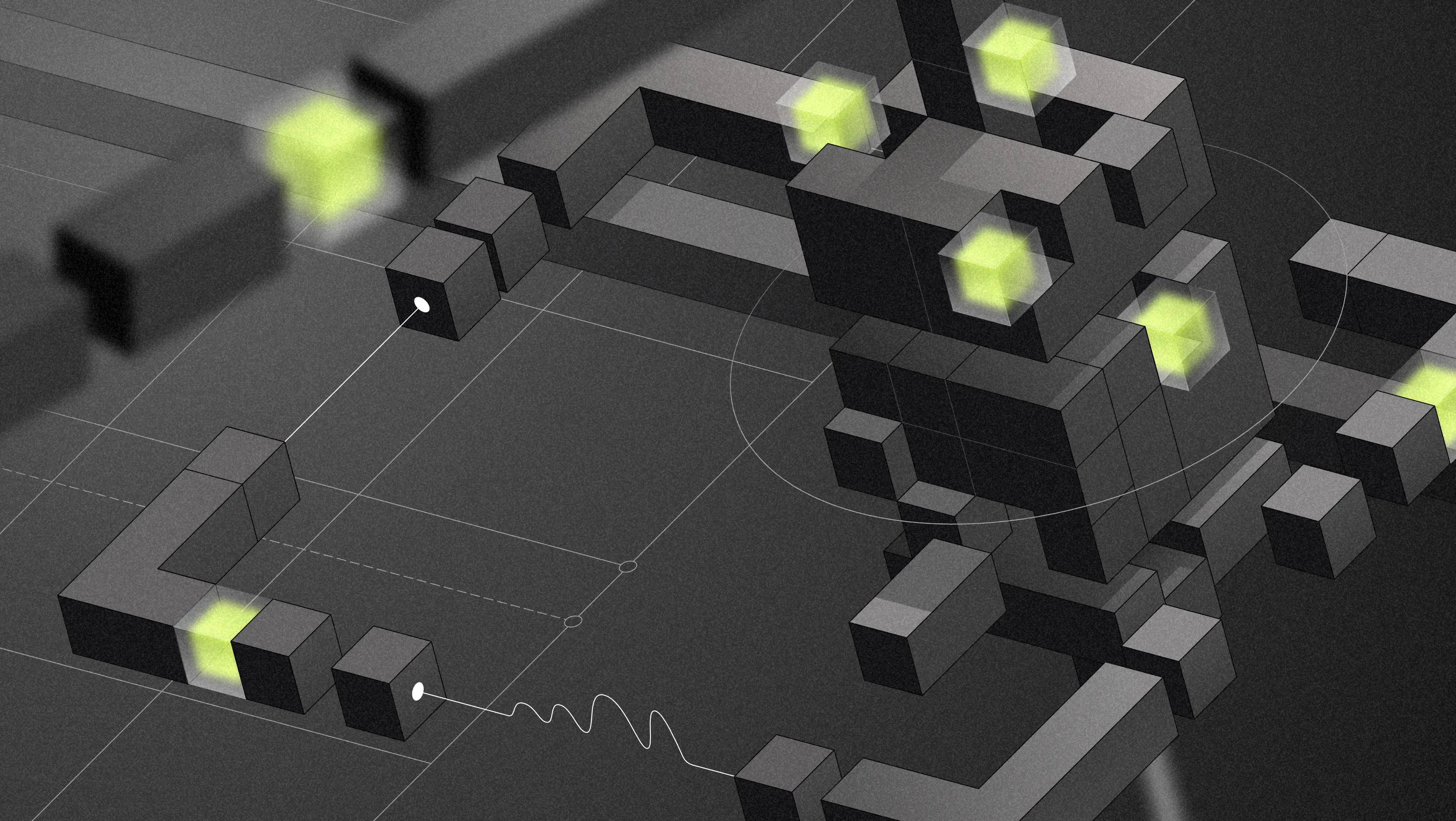
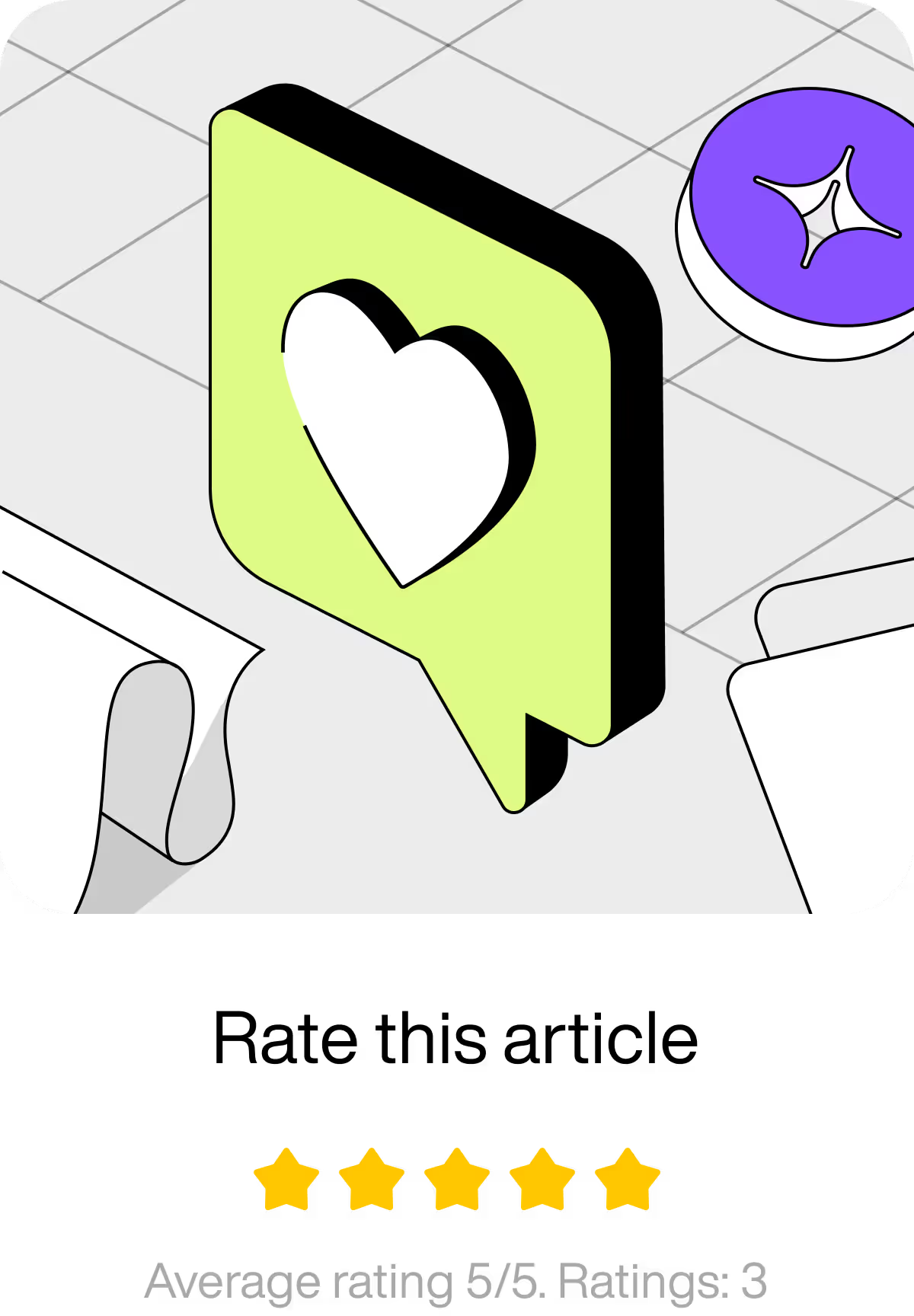



.webp)